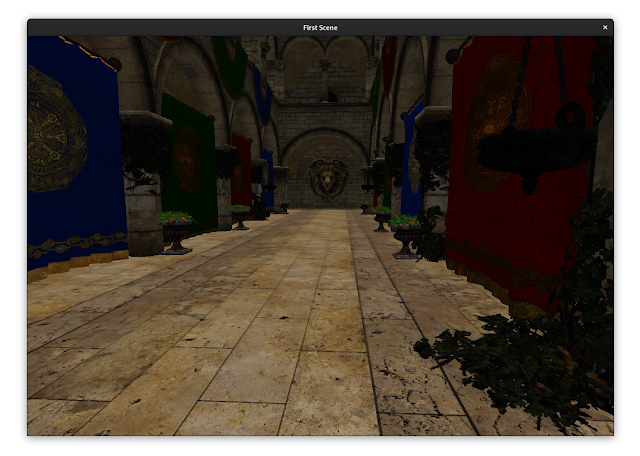How to render a scene
Now that you know how to draw a single triangle, it might interest you how to render more complex geometry or even a scene containing multiple meshes with materials.
The following guide will show you how to render a full scene using a depth buffer for occlusion and using multiple textures combined as PBR materials. The guide uses multiple modules of the VkCV framework for this task. Therefore it will only take a few additional steps compared to the previous guide:
- Step 1 - Scene loading
- Step 2 - Depth buffer
- Step 3 - Vertex layout
- Step 4 - Materials
- Step 5 - Scene rendering
You can also find the whole list of steps in the overview page of this blog and this here is our goal of the following guide - rendering the iconic Sponza scene without any advanced lighting effects though.